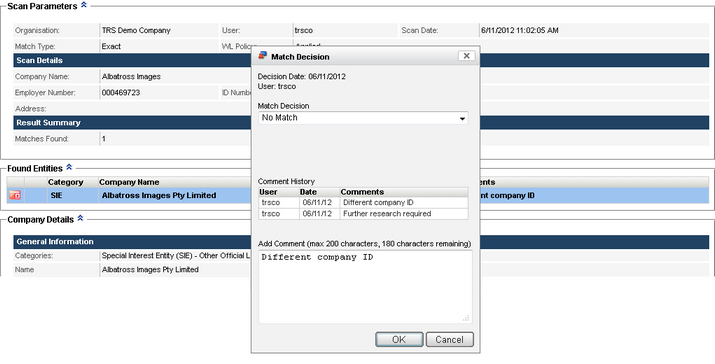Corporate Due Diligence Decisions
Due Diligence Decision¶
You are able to input due diligence decisions for a company selected from the Scan Results, or the Found Entity selected from the Scan History Log.
Entity Number required for due diligence
If Entity Number was not included in the scan, no Decision (Risk) button will be displayed and you will not be able to record a due diligence decision.
In the Found Entities panel, click the button in the Decision (Risk) column.
The Match Decision popup window is displayed.
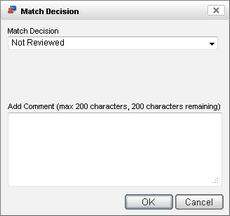
| Name | Description |
|---|---|
| Match Decision | Options are: Match, No Match, Not Sure or Not Reviewed
|
| Comment | Optional. Comments are limited to a maximum of |
Match Decision
Select a Match Decision from the drop down list.
For future scans for this Entity Number (company/account ID), when the Whitelist Policy is applied, any entities with a match decision of No Match will be excluded from the scan results. Entities with Match and Not Sure decisions will be included in the scan result and the corresponding Match Decision will be displayed in the Decision (Risk) column.
If have selected a Match Decision of Match or Not Sure, allocate an Assessed Risk by selecting from the drop down list. The options are Unallocated (default), High, Medium or Low.
This allocated risk level will be visible with the Decision, in Scan History Logs and Due Diligence Reports.
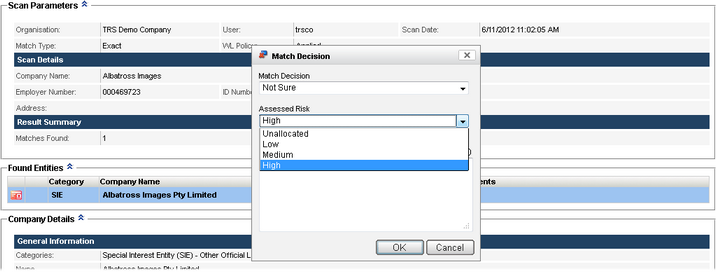
Additional Comments
You can add a comment or enter the reason for the decision you are taking in Add Comment for your reference. As you type, a character limit counter indicates how many characters are remaining. A warning is displayed if you type or paste in over the threshold.
The most recently added comment is displayed in the Add Comment input field so that you can append to it or overwrite it.
The Found Entities/Scan Results show the most recent comment added, however a history of decisions and comments, which displays User, Date and Comment is maintained in the Match Decision dialog.
Click OK to save the Match Decision.
The Match Decision window is closed and the Decision (Risk) and Comments are updated for the matching entity in the Found Entities/Scan Results list.
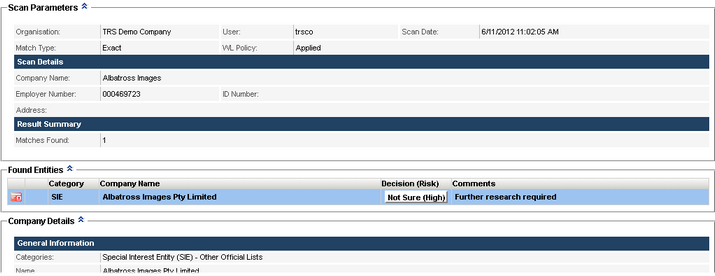
Match Decision History Example¶
This is an example of due diligence decision history available in the Match Decision dialog, which is viewable by clicking the Decision (Risk) button for a Found Entity.