Corporate Scan Results
Scan Results¶
Scan Results lists the scan match results for the Company displayed in the Scan Parameters panel. Each matched Entity has a Decision (Risk) button available (providing that an Entity Number was included in the Scan Parameters) to enable you to record due diligence results and add comments.
Note
For each scan performed, an email containing a summary of the scan details and a link to the results of the scan will be emailed to the organisation’s Compliance Officer or the Organisation Email (as specified in Administration > Organisation > Organisation Details.
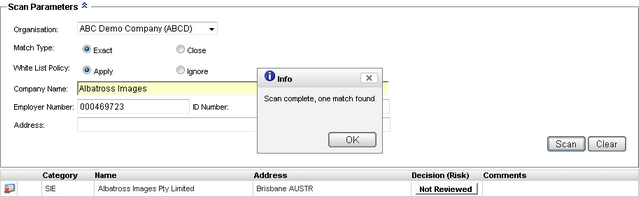
The following information is displayed, where available, for each company match found for the specified parameters:
| Field | Description |
|---|---|
| Match | Match result indicators:
|
| AKA | Indicates the match was not against the primary Company Name of a Watchlist record but the name was found in the “Also Known As” section of the record. |
| Company Name | Company Name of the matched profile. |
| Primary Location | The primary location of the matched entity.
|
| Category | Displays the categories that the matched record belongs to, which can be one or both of the following:
|
| Subcategory | Displays the subcategories that the matched record belongs to. |
| Decision (Risk) | Displayed if Entity Number was included in the Scan Parameters |
| Comments | Displayed if Entity Number was included in the Scan Parameters. The most recent comment will be displayed. Comment history can be viewed by clicking the |
On successful completion of a scan, the number of matches found and results of the scan, if any, are displayed.
View details¶
To view details of a match, click on a record in the Scan Results.
Details for the matched entity are displayed in the Company Details popup window, which can be dragged and dropped to a different position on the page to aid viewing.
Company Details¶
The Company Details window displays information that can be used to help you determine whether a match is real and the likelihood of the company being a risk under your organisation’s AML/CTF obligations.
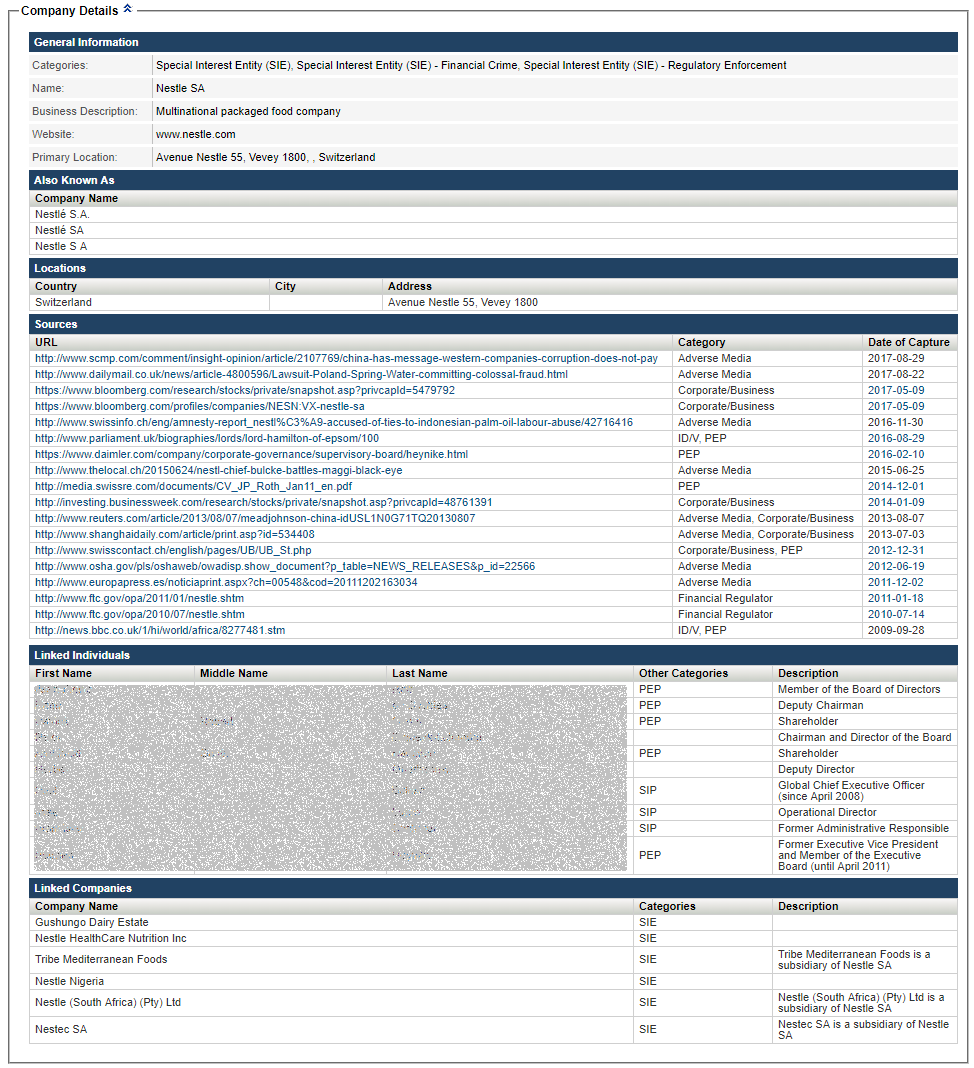
The following information from the watchlist profile is displayed, where available:
| Fields | Description |
|---|---|
| General Information |
|
| Also Known As | For each AKA: |
| Locations | For each location:
|
| Countries | For each Country:
|
| Official Lists | For each List:
|
| ID Numbers | For each ID Number:
See: General Information > Further Information > [ IDENTIFICATION] for further details of ID Number Type |
| Sources | For each Source:
Note: Links, especially to news articles, may be out of date and/or broken depending on how recently they have been updated. |
| Relatives/Close Associates | For each linked company:
Linked Companies, which will display information for that company below. |
When you have finished reviewing these details, close the window by clicking in the top right corner.
You will be returned to the Scan Results.