Member Scan
Member Scan (ID Verification)¶
person person person person Compliance Officers, Advanced Users, Standard Users and Data Entry Operators can run scans on behalf of the organisation they are assigned to.
person person Billing Officers and Auditors are not able to run any scans.
If your organisation has subscribed to the ID Verification service in MemberCheck, users will be able to perform scans of member records against the watchlists for PEP and Sanctions, and ID Verification. It provides the capability to review scans performed previously.
Due diligence decisions and allocation of assessed risk on matched entities to build a Whitelist for future scans is currently only available for PEP & Sanctions scans.
Users can elect to scan a member for:
- PEP & Sanctions only
- Identity Verification only
- Both PEP & Sanctions and Identity Verification
For details on scanning for PEP & Sanctions, please refer to Member Scans.
For ID Verification scans, combinations of data sources can be selected for each verification. The default country for the data sources are predetermined by the Compliance Officer but can be changed by the user for each scan.
| Option | Description |
|---|---|
| Data Sources | List of available data sources by country. Verification can only be performed against a single country at a time. |
| Member Details | Details of the member. The minimum mandatory fields for verification are dependent on the selected data sources. Mandatory fields are highlighted in yellow. |
ID Verification Data Sources¶
All available data sources are as follows. Each organisation may have access to all or some of these data sources depending on the subscription agreement during enrolment.
Additional Service
To subscribe to the ID Verification feature or access additional data sources, please contact sales@membercheck.com.
Australia
| Data Source Name | Description |
|---|---|
| Third Party Datasets | The verification service accesses a third party service for drivers licence, passport, visa and Medicare, and requires input of all fields except where the individual does not have a Middle Name. All input should match exactly the details appearing on the individual's licence, passport, and/or Medicare card. |
| Credit Bureau | This verification service accesses national Credit Header data, and verifies Name and Date of Birth at a minimum with Address included if entered. It is a permission based service requiring consent from the individual. |
| Australian Residential | This verification service accesses national Name, Address, Email Address, and Phone (landline and mobile) data. Data at the source is updated daily so results may change frequently. |
New Zealand
| Data Source Name | Description |
|---|---|
| Credit Bureau | This verification service accesses Centrix Credit Bureau. It verifies Name at a minimum with Address and Date of Birth included if entered. |
| LINZ Property | This verification service accesses Land Information New Zealand, which contains the complete list of property owners in New Zealand. It verifies Name and Address at a minimum. |
| NZTA Drivers Licence | This verification service accesses NZ Transport Agency, which contains registered vehicles and the owner’s name and address details. It verifies Name and Address at a minimum. It is a permission based service requiring consent from the individual. |
| Passport | This verification service accesses Department of Internal Affairs for passport information. It verifies Name and Passport at a minimum. It is a permission based service requiring consent from the individual. |
| Birth Certificate | This verification service accesses Department of Internal Affairs for birth certificate information. It verifies Name and Date of Birth at a minimum. It is a permission based service requiring consent from the individual. |
| Citizenship | This verification service accesses Department of Internal Affairs for citizenship information. It verifies Name, Date of Birth and Country of Birth at a minimum. It is a permission based service requiring consent from the individual. |
| National Address Database | This verification service accesses the Data Zoo National Address Database. It verifies Name and Address at a minimum. |
China
| Data Source Name | Description |
|---|---|
| China National ID | The verification service accesses and verifies the Chinese National identification card. It verifies Original Script Name and ID Card No at a minimum, with Date of Birth included if entered. |
| China Bank Card | This verification service accesses and verifies the Chinese Bank Card number. It verifies Original Script Name and Bank Card No at a minimum, with Date of Birth and Bank Card No included if entered. |
Scanning and Matching Parameters¶
The key member data used for verification are names, address, date of birth, and any other specific identification based on selected data sources.
Name¶
The member name (First Name and Last Name) is mandatory for verification against all data sources, except for Chinese data sources. For Chinese data sources, the Original Script Name is required.
The verification is matched against the full legal name and includes First Name, Middle Name and Last Name, where the middle name is available.
Residential Address¶
The requirement of the residential address is dependent on the selected data sources for verification.
Where an address is required for address verification, the full address must be provided including City and/or Postcode.
Date of Birth¶
The requirement of the Date of Birth is dependent on the selected data sources for verification.
Where a Date of Birth is required for verification, the full date must be provided (DD/MM/YYYY).
Additional Identification¶
Additional data sources are available to enable specific identity verification such as passport, drivers licence, bank card, national identification card. These may differ depending on the country selected.
Ongoing Monitoring for PEP & Sanctions¶
To add the member for ongoing monitoring for PEP & Sanctions, select the Update Monitoring List check box to add the member to the Monitoring List.
Only members with a Member Number will be able to be monitored by the system.
Access to ongoing monitoring features
The Compliance Officer can check if the organisation has the additional Ongoing Monitoring service by checking Administration > Organisation > Monitoring Settings. If this is available, you can simply enable the option to turn on this feature for your organisation and users.
If you do not see the Monitoring Settings option and would like this additional service, please contact sales@membercheck.com.
Scan a Member¶
If you are assigned to multiple organisations, select the Organisation you are scanning on behalf of from the drop down list. You can scan on behalf of only one organisation at a time.
ID Verification scans can be performed against multiple data sources within a single country at a time.
Depending on the data sources selected, different scan input are required and will be highlighted.
The system enables you to scan a member for PEP & Sanctions and ID Verification separately or together in a single scan.
You may choose to scan a member for ID Verification first and depending on the results, proceed to scan the member for PEP & Sanctions.
However if you want to perform both scans in a single step, you can select Both.
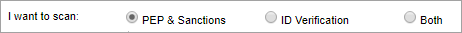
Australia¶
If you would like to scan against Australian data sources, select the Australia radio button.
Select the data sources you would like to use for verification.
Enter the following information for the member based on the required fields highlighted:
| Field | Required | Description |
|---|---|---|
| First Name | Mandatory | First name of member's full legal name. |
| Middle Name | Optional | Middle name of member's full legal name if available. |
| Last Name | Mandatory | Surname of member's full legal name. |
| Gender | Conditional | Select from the drop down list. Matching will be performed on gender depending on the data source selected. Options are:
|
| Date of Birth | Conditional | Use the format DD/MM/YYYY. This is mandatory depending on the data source and verification service selected. |
| Member Number | Optional | Customer reference or Account ID. If you wish to record due diligence decisions for matched entities, this field is Mandatory. Due diligence is not yet available for ID Verification and will be included in future releases. |
| Residential Address | Contional | Unlike the free format for PEP & Sanctions, the ID verification address follows a structured format consisting of the following elements:
|
| Contact Details | Optional | Contact details including Phone, Mobile and Email are not used for matching but you may opt to include this information to assist with your own verification when comparing results in scan history. |
| Drivers Licence | Conditional | All input should match exactly the details appearing on the individual's licence except where the individual does not have a Middle Name. The following fields are displayed and mandatory if Third Party Datasets is selected as the data source and for Drivers Licence verification:
|
| Passport | Conditional | Requires input of all fields except where the individual does not have a Middle Name. All input should match exactly the details appearing on the individual's passport. These fields are mandatory for Australian Passport verification:
|
| Medicare | Conditional | The following fields are displayed and mandatory if Third Party Datasets is selected as the data source for Medicare verification:
|
New Zealand¶
If you would like to scan against New Zealand data sources, select the New Zealand radio button.
Select the data sources you would like to use for verification.
Enter the following information for the member based on the required fields highlighted:
| Field | Required | Description |
|---|---|---|
| First Name | Conditional | Member's first name. |
| Middle Name | Optional | Member's Middle name, if available. |
| Last Name | Mandatory | Member's surname. |
| Gender | Optional | Select from the drop down list. |
| Date of Birth | Conditional | Use the format DD/MM/YYYY. Matching will be performed on date of birth depending on the data source selected. |
| Member Number | Optional | Customer reference or Account ID. If you wish to record due diligence decisions for matched entities, this field is Mandatory. Due diligence is not yet available for ID Verification. |
| Residential Address | Contional | Unlike the free format for PEP & Sanctions, the ID verification address follows a structured format consisting of the following:
|
| Contact Details | Optional | Contact details including Phone, Mobile and Email are not used for matching but you may opt to include this information to assist with your own verification when comparing results in scan history. |
| Drivers Licence | Conditional | The following fields are displayed and mandatory if NZTA Divers Licence is selected as the data source:
|
| Passport | Conditional | The following fields are displayed and mandatory if Passport are selected as the data source:
|
| Citizenship | Conditional | The following fields are displayed if Citizenship is selected as the data source:
|
China¶
If you would like to scan against Chinese data sources, select the China radio button.
Select the data sources you would like to use for verification.
Enter the following information for the member based on the required fields highlighted:
| Field | Required | Description |
|---|---|---|
| First Name | Optional | You may opt to enter a First Name which will be displayed in the Scan History. This will not be used for matching. |
| Middle Name | Optional | You may opt to enter a Middle Name which will be displayed in the Scan History. This will not be used for matching. |
| Last Name | Optional | You may opt to enter a First Name which will be displayed in the Scan History. This will not be used for matching. |
| Original Script Name | Conditional | This is only displayed if the Original Script Search setting is On.Unless you are entering the First and Last Name, this field is mandatory. |
| Gender | Optional | Select from the drop down list. Matches will include entities with no gender recorded or other values such as |
| Date of Birth | Optional | Use the format DD/MM/YYYY. Matching will be performed on date of birth, for |
| Member Number | Optional | Customer reference or Account ID. If you wish to record due diligence decisions for matched entities, this field is Mandatory. |
| Address | Not applicable | Address is not used for matching for Chinese data sources and is made inactive. |
| Contact Details | Optional | Contact details including Phone, Mobile and Email are not used for matching but you may opt to include this information to assist with your own verification when comparing results in scan history. |
| ID Card No | Mandatory | This is required if the China National ID data source is selected. |
| Bank Card No | Mandatory | This is required if the China Bank Card data source is selected. |
If you have selected any of the following data sources, you must ensure you have obtained consent from the member to have his/her details verified with third party systems for the purpose of confirming the identity, by checking the tick box at the bottom of the screen:
Australia
- Australian Credit Bureau
- Australian Driver's Licence
- Australian Passport
- Australian Visa
- Australian Medicare
New Zealand
- New Zealand Driver's Licence
- Birth Certificate
- Citizenship
- New Zealand Passport
China
- Chinese National ID
- Chinese Bank Card
Click the Scan button to run the scan.
On successful completion of a scan, the number of matches found and results of the scan, if any, are displayed.